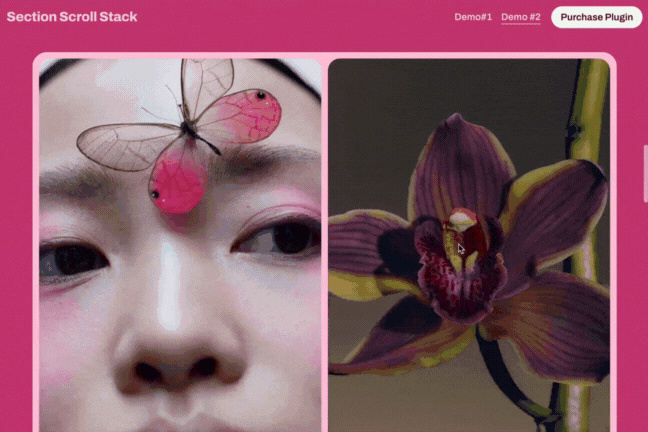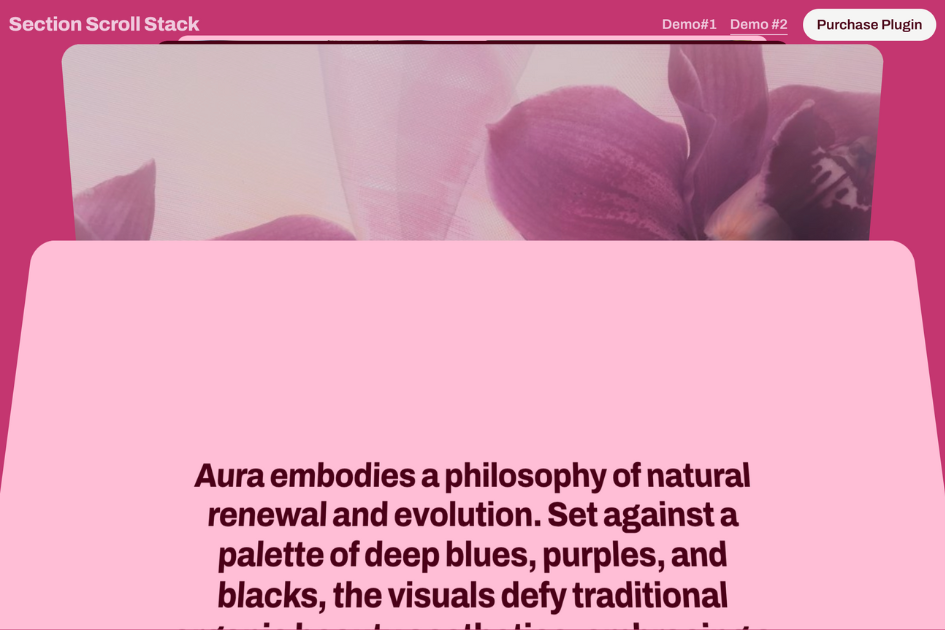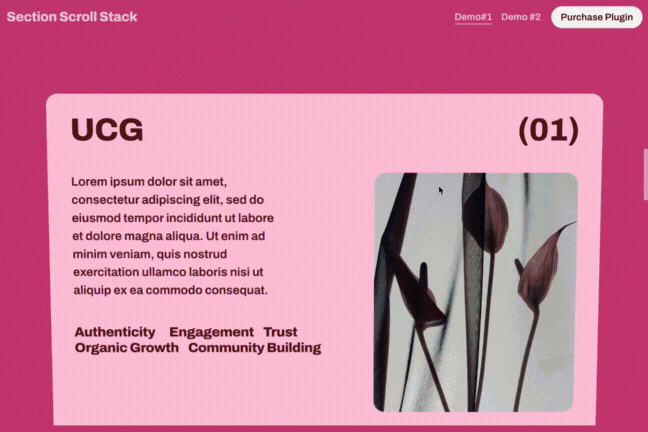Installation
✓ Simple Installation
✓ Basic Customisation Options
✓ Copy-and-paste code
Site Requirements
1. Squarespace v7.1
2. Requires Business Plan or Higher
Licence
All plugins come with a straightforward unlimited use licence, which means they can be used an endless number of times. You have permission to use any plugin on your Squarespace projects, both personal and commercial. We do not allow this plugin to be used on Squarespace templates that are for sale nor can you re-sell this plugin.
Support
We're here to help you troubleshoot any issues with our plugins. While we can assist with installation and usage based on the instructions provided, we may not be able to help with customisations or development outside of those guidelines.
Please note, support is provided on a best-effort basis, and we can't guarantee compatibility with all other plugins, templates, or third-party software. Head here for more information.